
How to Reduce Image File Size Without Losing Quality
October 23, 2025What Is Product Photography? Types and Meaning 2025
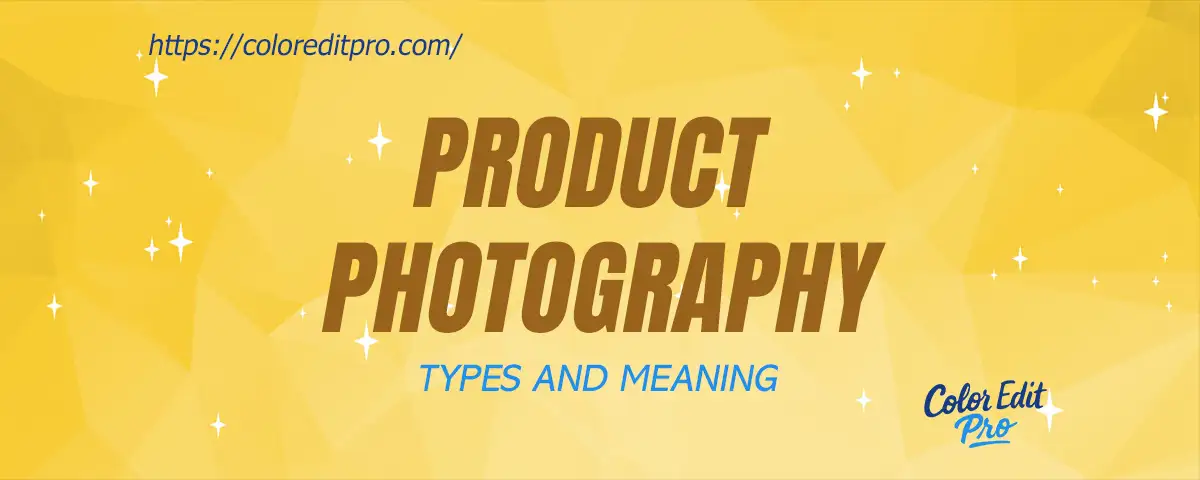
You’ve taken some great photos of your products, but when you look at them next to your competitors’ pictures, something feels missing. The colors don’t pop, the lighting seems uneven, and the photos just don’t have that clean, professional look that grabs attention. You might start asking yourself — is it the background, the angle, or maybe the editing? The truth is, it’s all about understanding and using the power of proper product photography.
Many business owners face this same problem. Even with good cameras and effort, the photos often don’t reflect how amazing the product truly is. That’s where professional product photography comes in. With the right setup, lighting, and expert editing, your photos can go from average to eye-catching. In this blog, you’ll learn what product photography really means, explore the different types, and see how it can completely change the way your products look and sell online.
Hello everyone! I’m a professional photo editor, and I’ve been working with product photos for more than ten years. I’ve seen thousands of pictures come to my desk — from new online store owners trying to make their first sale, to big brands wanting to refresh their catalogs. No matter who you are, one thing stays true: good product photos can make or break your business. In this guide, I’ll walk you through everything you need to know about product photography. You’ll learn how to take great photos, what tools you need, how editing changes everything, and some honest lessons I’ve learned from real clients. By the end, you’ll know how to create product photos that attract attention and drive real sales — not just ones that look good.
What Is Product Photography?
Product photography is taking clear, detailed photos of items you want to sell. It’s how customers see what you’re offering online. Since people can’t touch, feel, or try your product through a screen, your eCommerce product photos must do all the talking. A great product image shows color, texture, shape, and size clearly. It also gives the right feeling — luxury, fun, comfort, freshness, or trust. Let’s say you’re selling a simple white T-shirt. If the photo is dull and wrinkled, buyers may think the quality is poor. But if it’s clean, smooth, and bright, people will imagine themselves wearing it. That’s the power of professional product photography services.
Why Product Photography Matters So Much
Many of my clients used to think: “I’ll just take a quick photo with my phone. That’s enough.” But once they compared a regular phone shot with a professional one, the difference was huge. Here’s why high-quality product photography matters:
1. First impressions sell: Your product photo is often the first thing shoppers see. A high-quality image builds trust instantly.
2. It makes your brand look professional: Even a small online store can look premium if the photos are clean and consistent.
3. Better photos mean more clicks and sales: When your product looks good, more people stop, look, and buy.
4. It reduces returns: Clear photos show what the product really looks like, so customers know what they’re getting.
Types of Product Photography
You might be surprised — not all product photos are the same! Depending on what you’re selling, you’ll need different styles of eCommerce product photography to attract buyers and boost conversions. Let’s look at the most common and effective types used by online retailers, photographers, and e-commerce businesses.
1. White Background Photos
This is the simplest and most widely used product photography style. The product is shot on a plain white background, so nothing distracts the buyer from the item itself.
✅ Best for: Amazon, eBay, Shopify, Etsy, and other eCommerce platforms.
✅ SEO Tip: White background images help your products appear cleaner and more professional in search results.

2. Lifestyle Product Photos
Lifestyle photography shows your product in a real-world setting or in use. For example, if you’re selling shoes, show someone walking in them. If it’s kitchenware, capture the items beautifully arranged on a dining table. This type of creative product photography helps customers visualize how your product fits into their daily life, making them more likely to buy.

3. Group Product Photos
Sometimes you’ll want to display multiple versions, colors, or a set of related products together. Group product photography is ideal for showcasing variety, size options, or bundle deals. It’s especially useful for apparel, beauty, and accessory brands that offer products in multiple shades or styles.

4. Detail or Macro Shots
Close-up or macro product photos highlight the small details that make your product stand out — such as texture, stitching, or craftsmanship. These shots are perfect for jewelry, watches, leather goods, or handmade crafts.
Pro Tip: Pair these with high-end retouching or color correction services to ensure every intricate detail shines.

5. Scale Shots
A scale shot compares your product with a familiar object to help buyers understand its actual size. For example, show a smartphone next to a notebook, or a handbag beside a model. This type of eCommerce photo helps reduce returns caused by size misunderstandings and builds buyer confidence.

6. 360° Product Photos or Videos
360-degree product photography and product videos let customers view items from every angle — offering a virtual in-store experience. They’re increasingly popular in modern eCommerce stores, helping to increase engagement, trust, and conversion rates.
Pro Tip: For the best results, combine 360° photography with background cleanup, reflection effects, and precise image masking to ensure smooth rotation and professional presentation

What You Need to Get Started
Don’t worry — you don’t need a studio full of gear to start. You can build your setup step by step and improve your product photography workflow over time.
1. A Good Camera (or a Great Phone): A DSLR or mirrorless camera gives you more control, but modern smartphones can do an amazing job if you know lighting and editing.
2. Tripod: This keeps your camera steady and gives all your photos the same framing — essential for consistent product images.
3. Lighting: Lighting is everything. Natural window light works well for soft, bright images. You can also use studio lights for full control.
4. Background: White, gray, or simple color backdrops work best. You can buy ready-made photo tables or just use white poster boards.
5. Reflectors and Diffusers: These help you soften harsh shadows and spread light evenly. You can even use household items like white cardboard or tissue paper.
How to Take Great Product Photos (Step-by-Step)
I’ll walk you through some simple steps I often suggest to my clients to help them capture clear, high-quality eCommerce product photos that are easy to edit and look professional.
Step 1: Clean Your Product
Always start by cleaning and preparing the product. Dust, smudges, or wrinkles can ruin a good photo.
Step 2: Set Up the Background and Lighting
Keep it simple. A white background and bright, even light are your best friends.
Step 3: Choose the Right Angles
Show the front, back, side, and any important details. Most e-commerce platforms need at least five photos per product.
Step 4: Adjust Your Camera Settings
Keep ISO low (100–200), use a small aperture (like f/8), and set the white balance to match your lighting.
Step 5: Take Many Shots
Change the angle slightly each time. Later, you can pick the best ones to edit.
Editing — The Secret Step Most People Miss
This is where I come in. Even the best camera shots need editing. Editing turns a “good photo” into a “perfect product image.”
Here’s what professional image editing includes:
1. Background Removal / Clipping Path: Cutting the product out of its background cleanly so it looks sharp and professional.
2. Color Correction: Fixing lighting, shadows, and white balance so colors look real and consistent.
3. Retouching: Removing dust, scratches, or reflections without changing the product’s true look.
4. Shadow Creation: Adding natural or drop shadows makes the product look more grounded and real.
5. Ghost Mannequin Effect: For clothing, it helps show shape and fit without a model’s body showing.
6. Resizing and Optimization: Making sure your photo loads fast online while keeping high quality.
Real Example: One of my clients, a small jewelry shop, used to take their own photos but never edited them properly. After I worked on their images — cleaning up lighting, doing color correction, and adding natural shadows — their sales tripled in two months.
Common Problems Clients Face (and How to Fix Them)
Even with the best camera and lighting setup, many product photos don’t turn out as expected. Over the years, I’ve seen some of the same issues come up again and again — problems that can make your photos look unprofessional and reduce their impact. The good news is, each one has a simple fix. Here are the most common ones I see in product photography and how you can correct them easily.
1. Shadows Too Harsh: If your product has dark or uneven shadows, use a softbox or shoot near a window with diffused light. Soft, even lighting helps your products look more natural and keeps the focus on the details, not the shadows.
2. Colors Look Different Online: Always color correct your images after shooting. Monitors and lights can trick your eyes, so using color correction ensures your product’s colors match the real thing and builds customer trust.
3. Wrinkles or Dust: Clean the product first, then do light photo retouching in editing. Even small imperfections like lint, dust, or wrinkles can make a big difference when customers zoom in on your photos.
4. Busy Backgrounds: Use simple backgrounds. The product should always be the focus. A clean white or neutral background makes your product look more professional and keeps your store layout consistent.
5. Inconsistent Look: Keep your angle, lighting, and background the same across all products for a professional store look. Consistency helps your brand appear more reliable and polished, which can boost sales and customer confidence.
Pro Tips From My Experience
After working on thousands of product photos over the years, I’ve learned that small details make a big difference. These are the habits I always follow — and the same ones I recommend to my clients who want their images to stand out.
1. Take your time with lighting — it’s 80% of the job.
Good lighting can fix half your problems before you even start editing. Always experiment with angles, soft light, and reflections until your product looks its best.
2. Always shoot in RAW format if you can.
Shooting in RAW gives you more flexibility during photo post-production. You’ll have greater control over exposure, white balance, and color correction — perfect for maintaining image quality.
3. Show the product’s true color — never oversaturate or mislead buyers.
Your photos should reflect reality. Accurate color builds trust and reduces the chances of customer dissatisfaction or returns.
4. Edit carefully — don’t make it look fake.
The goal of photo retouching is to enhance, not to alter. Keep textures natural and avoid over-editing, which can make your product look unrealistic.
5. Create before-and-after comparisons to track your progress.
Comparing raw and edited images helps you see improvements and understand what works best. It’s a simple yet powerful way to measure your growth in product photography skills.
Product Photography for Different Platforms
| Platform | Recommended Photo Style | Image Size / Requirement |
|---|---|---|
| Amazon | Pure white background, product centered | Minimum 1000 × 1000 px, pure white (#FFFFFF) |
| Etsy | Lifestyle photos that show emotion and context | Minimum 2000 px width, natural lighting preferred |
| Shopify | Mix of white background and lifestyle product shots | 2048 × 2048 px for best display quality |
| Square, bright, and eye-catching product visuals | 1080 × 1080 px, vibrant and consistent tones | |
| Facebook Ads | Lifestyle photos that tell a clear product story | 1200 × 628 px, high contrast and engaging composition |
Hiring a Professional — When It’s Worth It
If you sell many products or want your store to look premium, hiring a professional product photographer and photo editing expert saves time and gives better results. At Color Edit Pro, we handle everything from clipping path, photo retouching, and background removal to ghost mannequin and color correction. We help brands get that clean, consistent look customers love — and we do it fast, so you can focus on selling.
Product photography is not just about taking pictures. It’s about creating trust, showing value, and telling a story — your story.
Start simple. Use what you have. Focus on light, clarity, and honesty. And remember, great editing is the polish that turns a good photo into one that sells.
If you ever need help with photo editing, background removal, retouching, or color correction, reach out to Color Edit Pro. We’ve helped hundreds of clients make their product photos shine, and we’d be happy to help you, too.
